DNSCrypt on DD-WRT with OpenDNS
How to set up DNSCrypt on DD-WRT using the public OpenDNS resolver.
Requirements
- A router with DD-WRT (brainslayer builds r32170 or later, or a kong build after March 2017)
Configuration
-
Log in to the DD-WRT web interface and navigate to the Services -> Services page.
-
In the DNSMasq section check ‘Enable’ next to the ‘DNSMasq’ and ‘Encrypt DNS’ settings. In the drop down menu for the DNSCrypt resolver select ‘Cisco OpenDNS’.
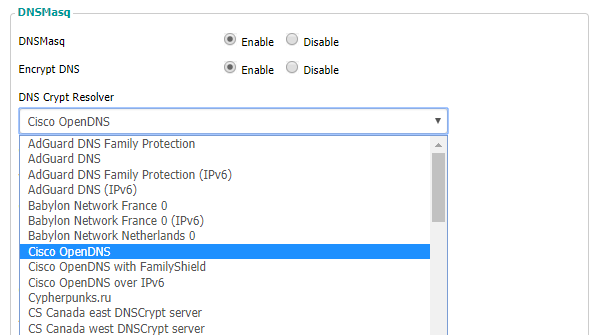
-
Click ‘Apply Settings’ at the bottom of the page.
-
Next navigate to the Setup -> Basic Setup page.
-
In the ‘Network Address Server Settings (DHCP)’ section check the option ‘Use DNSMasq for DNS’.
-
Click ‘Apply Settings’.
DNSCrypt should now be setup.
Check DNSCrypt is Working
If you’re using OpenDNS then you can check DNSCrypt is enabled by querying the txt record on debug.opendns.com:
On Windows open powershell and run the following:
|
|
Note: the extra ‘.’ at the end of the domain name is required!
On Linux run:
|
|
In the output you should see a line similar to:
|
|